
Install
- Download the template.
- Open the folder named
ia-writer-letter-master. - Double-click on the bundle named
letter.iatemplate. The bundle will then be installed inside of iA Writer. Please refer to iA-Writer-Templates for further information.
A sample letter
See below a markdown-formatted letter in the iA Writer editor, with indication for the sender-address, the receiver-address, and the date of writing. The sample text is taken from Purdue Online Writing Lab.
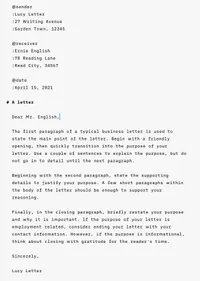
The Letter template will render the text with the iA Writer Quattro typeface. For letters printed on DIN A4 paper – or anything of roughly the same size – the sender, receiver, and the date of writing will be positioned correctly. See below how the above text is formatted by the Letter template.
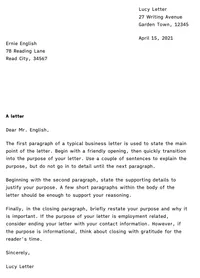
The editor
Indicate the sender, receiver, and date of writing with the following syntax in the iA Writer editor. Please mind the empty lines before and after each data entry.
@sender
:Lucy Letter
:27 Writing Avenue
:12345 Garden Town
@receiver
:Ernie English
:78 Reading Lane
:34567 Read City
@date
:April 15, 2021- Instead of the
@senderkeyword,@fromcan be used as well. - Instead of the
@receiverkeyword,@recipientand@tocan be used alternatively.
Content blocks
iA Writer allows to use content blocks. These play nicely together with the @sender and @receiver functionality. E.g., if you have a file ernie.md, with contents:
:Ernie English
:78 Reading Lane
:34567 Read Cityand another file lucy.md, with contents:
:Lucy Letter
:27 Writing Avenue
:12345 Garden Townyour letter can be written in the form:
@sender
/lucy.md
@receiver
/ernie.md
@date
:April 15, 2021which is shorter, quicker, less error prone, and allows you to maintain a list of more often used addresses 😃.
Use
- In iA Writer, click the play button at the top right of the editor to open the preview pane.
- At the bottom of the preview pane select the template to use. Select Letter.
- The selected template will be used for the printing of the text.
Issues
Please file issues on the GitHub page of Letter.