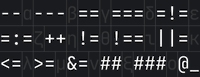JetBrains Mono
JetBrains Mono is my coding font and it has been for years. It´s easy enough to configure VSCode to use the font. What I noticed when switching to a different machine, where this font is not installed, I´m immediately missing the super nice ligatures, which are to reduce noise by merging symbols and removing details so the eyes are processing less.
The font is free of charge, for both commercial and non-commercial purposes. You can download it at the beautiful JetBrains Mono Homepage. Take the time to stray around and explore the features and the comparisons with other fonts. There is a JetBrains Mono GitHub Repo which explains more ways to install.
When configuring your VSCode to use JetBrains Mono, do not forget to activate ligatures for your editor, which you have to do in the settings.json. E.g.: my settings.json contains the following entries:
"editor.fontFamily": "'JetBrains Mono', Menlo, Monaco, 'Courier New', monospace",
"editor.fontSize": 14,
"editor.fontLigatures": true,
"terminal.integrated.fontSize": 14